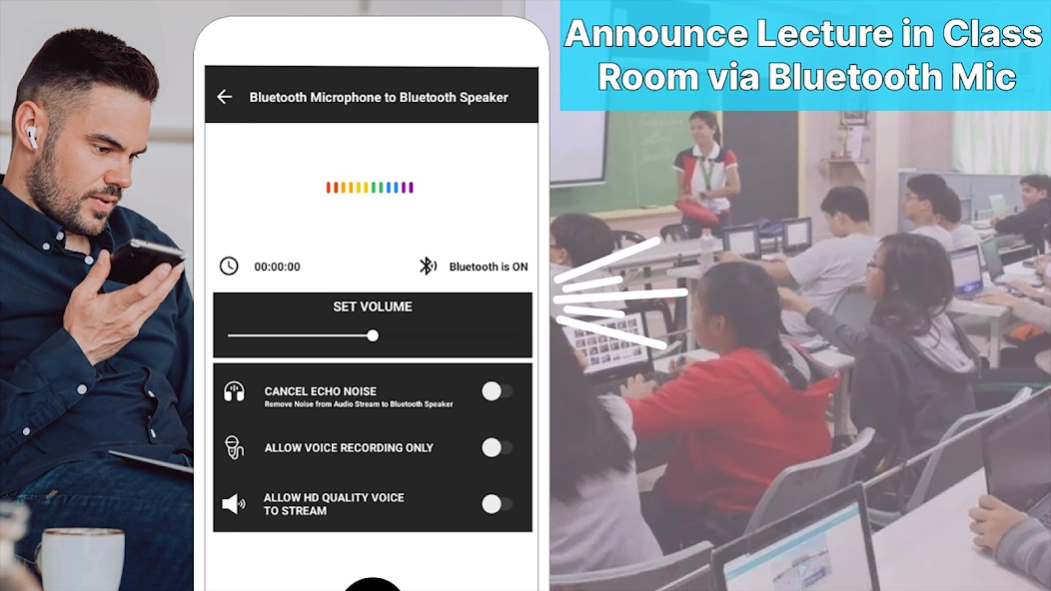Live Bluetooth Microphone: Mic 1.20
Free Version
Publisher Description
Live Bluetooth Microphone: Mic - Bluetooth Microphone Mic to Speaker is tools to send audio to bluetooth speaker
Bluetooth microphone mic to Speaker connects your phone mic with a Bluetooth loudspeaker and sends your audio to bluetooth speaker. You can use your mobile device as a Live Mic to any BT Speaker. The bluetooth microphone to speaker uses your smartphone as a live microphone to any bluetooth speaker for announcement purposes with the help of bluetooth voice connectivity. The app sends voice/audio to any bluetooth speaker easily without any wired connectivity with the help of a bluetooth mic. Sometimes you need to make announcements loudly use this app as a megaphone mic to announce loudly, you can easily use this mic for vlogging.
Realtime Mic & Bluetooth Mic recorder basic motive to send audio to Bluetooth loudspeaker through your phone's internal mic with the help of bluetooth connectivity. There is no need for a wired while sending audio to bluetooth speaker. You can use this app as a realtime mic for any announcement purpose.
Bluetooth Microphone Mic to Speaker is best for class so you can easily give lectures to your student via Bluetooth Mic and also record the whole lecture via the sound recorder. because the app has the facility to record the sound. The realtime mic has the Ability to Save audio free of noise in your mobile local storage easily. It also has a light file manager for all recording audio to manage easily all the recorded audio.
Microphone Mic has a very fast, accurate, and high-quality sound system completely free of noise, some time due to noise you cannot hear well so use this app for hearing purposes. also used as a stethoscope to easily hear your heartbeat rate.
Bluetooth Mic Loudspeaker & live microphone can be used in many places for example when you want to loud and boost your voice in a classroom, hall airport, or in any public place so with the help of this app you can announce your voice loudly. Bluetooth microphone presents something to a huge crowd with bluetooth speakers in a street performance result announcement or conference room so connect your Bluetooth loudspeaker and mobile device Bluetooth. Boost your sound karaoke at home or anywhere when you need a microphone and speaker with a loudspeaker. Use this mic for vlogging purposes, and use this mic for the speaker app while you create some prank videos.
Feature in Bluetooth Mic Live Microphone:
🔊 connect your smartphone to a loudspeaker or headphones with Bluetooth
🔊 Boost your sound and voice with a Bluetooth loudspeaker
🔊 use your mobile device as a live microphone
🔊 Record your voice and speech
🔊 Volume up and volume down of your loudspeaker from mobile with Bluetooth
🔊 Live audio sound steaming
Contact Us :
Any time contact us our team is always ready to take your feedback on board and respond to you as quickly as possible. Email us at cristalhub123@gmail.com
About Live Bluetooth Microphone: Mic
Live Bluetooth Microphone: Mic is a free app for Android published in the System Maintenance list of apps, part of System Utilities.
The company that develops Live Bluetooth Microphone: Mic is AwamiSolution. The latest version released by its developer is 1.20.
To install Live Bluetooth Microphone: Mic on your Android device, just click the green Continue To App button above to start the installation process. The app is listed on our website since 2023-12-14 and was downloaded 3 times. We have already checked if the download link is safe, however for your own protection we recommend that you scan the downloaded app with your antivirus. Your antivirus may detect the Live Bluetooth Microphone: Mic as malware as malware if the download link to com.AwamiSolution.bluetoothmicloudspeaker is broken.
How to install Live Bluetooth Microphone: Mic on your Android device:
- Click on the Continue To App button on our website. This will redirect you to Google Play.
- Once the Live Bluetooth Microphone: Mic is shown in the Google Play listing of your Android device, you can start its download and installation. Tap on the Install button located below the search bar and to the right of the app icon.
- A pop-up window with the permissions required by Live Bluetooth Microphone: Mic will be shown. Click on Accept to continue the process.
- Live Bluetooth Microphone: Mic will be downloaded onto your device, displaying a progress. Once the download completes, the installation will start and you'll get a notification after the installation is finished.